This procedure can be done on all VMware appliances running Photon OS. #PasswordReset #Root
- Reboot you appliance
- After the Photon OS starts, press the e key to enter the GNU GRUB Edit Menu

- Locate the line that begins with the word Linux
- Append these entries to the end of the line:
rw init=/bin/bash

- Press F10 to continue booting.
- On the root prompt, run the command:
mount -o remount,rw / - Next change root password by running the command:
passwd- Unmount the filesystem by running this command:
umount /- Reboot the applaince by running this command:
reboot -f
If you have a questions, let’s chat on Twitter: https://twitter.com/AngrySysOps
Visit my FB page: https://www.facebook.com/AngrySysOps
Subscribe to my YouTube channel: https://www.youtube.com/channel/UCRTcKGl0neismSRpDMK_M4A
Please leave the comment